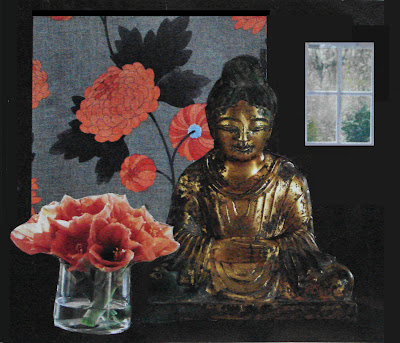
I was inspired by this clipping of Buddha to create this new collage. I am enjoying cutting and pasting immensely but finding I must spend too much time in Photoshop fixing my carelessness. I must admit that I did not have nearly as many wrinkles this time, having used Debi's suggestion to rub the image with a soft cloth after applying. Next time I want to try some of Neda's hints about altering the image with various textures and colors.










11 comments:
Oh my gosh, Mom, I see you in every piece of that collage -- the Asian influence, the colors, the peacefulness, the deep-felt simplicity. Don't tell me another word about its imperfections, because it is stunning from here.
I love it and I couldn't be happier to see these creative items coming from you. I've always been a fan of whatever you turn your talents to.
Another thing I love about it: the way the light from the window falls across the Buddha's shoulder.
In case you hadn't already thought of it, this would look perfect framed in your living room.
Debi is right: this "zen"-tastic!!!Right balance, touch, colors, harmonies....ooohh I am transported into nirvana. I love the simplicity and the unspoken wisdom in this piece. Serenity personified.
You have left yet another kind comment on my blog and I discovered that we both have another thing in common: alove for words. (When I was little, I would just peruse the French Dictionary for fun)!I choose: incandescence for your work :)
You are both too kind! You do encourage me to try yet another collage, one by one, image by image. I like this art/craft which takes little time, more thought and not too big of a mess to clean up afterward. I see from Neda's work that it is possible to express oneself emotionally and do a great work with these simple tools.
simple tools but hugely complex result! Wow! the image jumps off the screen - it is really very, very good. I love the mood, the intensity as well as the feeling of serenity (and not just because of the necessary association with Buddha). There's a lot of passion bubbling inside you, dear Bobbie, and it's peeking through in this artwork.
Tip for photoshop: use layers to overlay wrinkles, with low opacity but choose the foreground colour carefully. I can't really explain any better because I sort of try hundreds of options before settling on a final result, but without keeping track of what I'm doing. So you're right when you say that you have to spend hours on Photoshop to get the right look, but sometimes it's worth it.
I really should get that photoshop challenge going, you guys are getting way, way ahead of me.
Can't wait for the next one
Thanks for the suggestion, Rima. I'll do that on my next one, if I have any wrinkles...I'm sure I will.
I just thought of another tip for layering "wrinkles" - depending on what you're trying to do, sometimes it's nicer to pick parts of the image to add wrinkles to, or vary the density/intensity of that effect (or other effects). Just like thin washes in watercolours, light layers work are very effective.
That's very nice. I don't know what more I could say than has already been said. It's wonderful.
Now that is a great idea, Rima! Just add more wrinkles like you had intended them all along :) Maybe just selected areas. I also would like to do some image scratching and painting in photoshop. I would like to learn more so I can enhance my images. I am having a time navigating since there are so many options to learn.
There are so many crazy options in Photoshop, I'm still learning myself. I first used it about 2 months ago, and haven't been able to tear myself away since.
I do have some strong reservations about the "artistic" filters, esp. with the painting options. They're fine for some things, but honestly I don't really like how they come out very much - too flat, too fake, especially when applied to portraits or photographic images. They have to be tweaked a whole lot, so I end up not using them very much for large areas or for transforming an entire picture.
Wow
Post a Comment