 So simple and easy to do. It involves expanding the selection by 1 pixel. Clever woman! I am updating the original instructions to include this, so please use the updated instructions on the Make a Mandala post. Be sure to check out Sue's Photoshop Tutorial today!
So simple and easy to do. It involves expanding the selection by 1 pixel. Clever woman! I am updating the original instructions to include this, so please use the updated instructions on the Make a Mandala post. Be sure to check out Sue's Photoshop Tutorial today!
Sunday, September 30, 2007
Update on Make a Mandala-Annoying Lines
 So simple and easy to do. It involves expanding the selection by 1 pixel. Clever woman! I am updating the original instructions to include this, so please use the updated instructions on the Make a Mandala post. Be sure to check out Sue's Photoshop Tutorial today!
So simple and easy to do. It involves expanding the selection by 1 pixel. Clever woman! I am updating the original instructions to include this, so please use the updated instructions on the Make a Mandala post. Be sure to check out Sue's Photoshop Tutorial today!
Friday, September 28, 2007
Make a Mandala-Updates Are In Blue Text
Template:
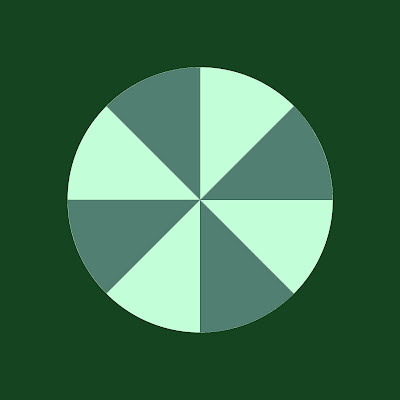 Source:
Source: Et voila! here is my mandala which I dedicate to Sue who says: "I think it's important to develop your own vision with the mandalas, and to follow your heart in what you create. I am learning that that is the essence of *talent*."
Et voila! here is my mandala which I dedicate to Sue who says: "I think it's important to develop your own vision with the mandalas, and to follow your heart in what you create. I am learning that that is the essence of *talent*."
Thank you Frances and Debi for testing these instructions. There may be an easier way to do this, but here is what I do:
First save the first two images above, the first as source.jpg and the second as template.jpg.
Open Adobe Photoshop
Select the magic wand
Window, show info,options, tolerance 20-25, check contiguous, use all layers
Open template.jpg and save template as mymandala.psd
Open source.jpg
Select window, tile
Select mymandala window
Use magic wand to select the top center left slice, then select, modify, expand by 1 pixel.
Drag the slice to your source image
Arrange it to pick up the area that you like, edit, copy
Make sure your top center left slice on mymandala.psd is selected with the magic wand, then select, modify, expand by 1 pixel, paste into
Image, rotate canvas, flip horizontal
Repeat step 12 one time, then go to step 15
Image, rotate canvas, flip vertical
Repeat steps 12-15 one time
Image, rotate canvas, 90 degrees cw repeat steps 12-16
Close source.jpg, save changes no
Activate mymandala window, select background, turn off layer (remove the eye), layer,merge visible
Save mymandala.psd
Congratulations, you have made a mandala! To finish use your Photoshop tools and enjoy!
A very important message
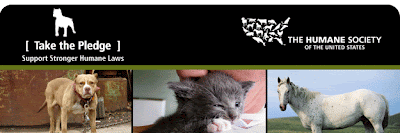
U.S.A. visitors please click here to sign The Humane Society of the United States' pledge to stop animal fighting or Canadian visitors click here. This is such an important cause for the animals and for society as a whole. These faithful friends, our animals, deserve more from us! Let's pledge to never mistreat any animal!
Tuesday, September 25, 2007
I've been tagged!
 I've been tagged by Frances where she says:
I've been tagged by Frances where she says:Name four places you have lived.
Four foods you like.
Four places you have been on vacation
Four places you would rather be.
1. I've lived in New Mexico, New Hampshire, Lebanon and Egypt. I was born in Mississippi. I've lived in 9 different states, in 3 different countries, and in over 100 different houses. Amazing huh?
2. I love lobster, crabs, chili rellenos, and right now with the pears ripe on my tree, pear crumble. (I'll be posting the receipe on thebluebirdcafe soon)!
3. Padre Island, Texas USA; Puerto Vallarta, Mexico;New Mexico; Well mostly I just work and stay around home.
4. My garden, Strolling on a beach, Three Rivers NM, Right here in my home sweet home, I like it here.
Debi, You have been tagged!
Saturday, September 22, 2007
Friday, September 21, 2007
What Kind Of Flower Are You?
|
|
Wednesday, September 19, 2007
Nice Matters and An Apple For Teacher
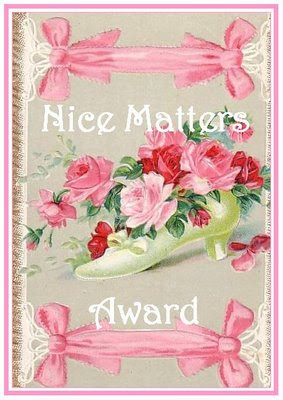

I am passing on both of these awards to Sue O'Kieffe Of Sacred Circle Mandalas. Sue has given so much of herself through her encouragement and Photoshop tutorials. The screen shots with annotation makes the steps so clear and easy to understand. And when she notices that I have posted a photoshopped image and stops by to make a comment it warms my heart and gives me encouragement to make yet another image. Thank you Sue!
Tuesday, September 18, 2007
Pale Leather Flower Photoshop Practice


Just for fun I Photoshopped these two images from my practice using Sue O'kieffe's quick mask tutorial, one using the filter sphere, and the other creating a Mandala. I think I am getting better, step by step, lesson by lesson. I love creating stuff with Photoshop. So much fun!
In answer to the questions about what flower: It is the Pale Leather Flower, or Clematis Versicolor. A very nice vine that grows in the wild on my land. Click here for further description.
Apple For Teacher Award
 I am honored to receive the An Apple For Teacher Blog Award from dear Frances of A Carpet Full Of Holes Blog. This is my favorite award that Frances has designed. I love the red color and the two images with the dark background. Thank you, Frances and hugs!
I am honored to receive the An Apple For Teacher Blog Award from dear Frances of A Carpet Full Of Holes Blog. This is my favorite award that Frances has designed. I love the red color and the two images with the dark background. Thank you, Frances and hugs!
Monday, September 17, 2007
Nice Matters Award
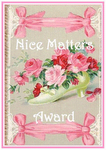 I received this wonderful Nice Matters award from Sweet Irene of Sweet Wood Talking Blog , A blogger I read daily and enjoy very much. Thank you from the bottom of my heart, Irene.
I received this wonderful Nice Matters award from Sweet Irene of Sweet Wood Talking Blog , A blogger I read daily and enjoy very much. Thank you from the bottom of my heart, Irene.I would like to pass on this recognition to Beverly of Eleanor's Blog, Antigone of a little bit of country and Wendy of Everything Hannah. You can read about it here as well as download the award. You are very nice young people with very busy lives, but take the time to blog and comment. So, display it proudly on your blog!
Sunday, September 16, 2007
Quick Mask Lesson Result
 And here is the after picture:
And here is the after picture:Following Sue O'Kieffe's tutorial on Photoshop Quick Mask, I produced this beautiful image which is what I "saw" when I took the terrible before picture. I continue to be amazed and in awe of what I can do with Photoshop and a few good lessons. So give the tutorial a try and see what you can do. They are very easy to follow and even I, who tends to scan instead of read, can follow them.
 I also completed Sue's Crop Tool tutorial which was most helpful in creating a mat around the photo.
I also completed Sue's Crop Tool tutorial which was most helpful in creating a mat around the photo.et voila:
 I very much appreciate Sue taking her valuable time to create these tutorials for anyone (me) to use. It has helped me with some areas that weren't exactly intuitive in the software. The layers, the masks, etc. I can't wait for next Sunday's post. Thank you, Sue!
I very much appreciate Sue taking her valuable time to create these tutorials for anyone (me) to use. It has helped me with some areas that weren't exactly intuitive in the software. The layers, the masks, etc. I can't wait for next Sunday's post. Thank you, Sue!
Saturday, September 15, 2007
For Hala
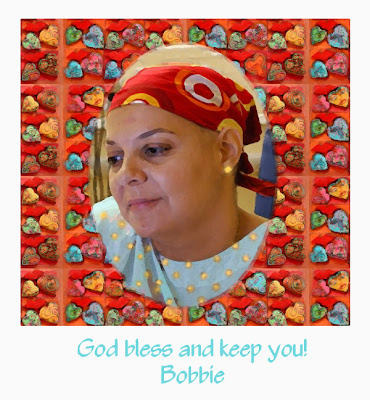
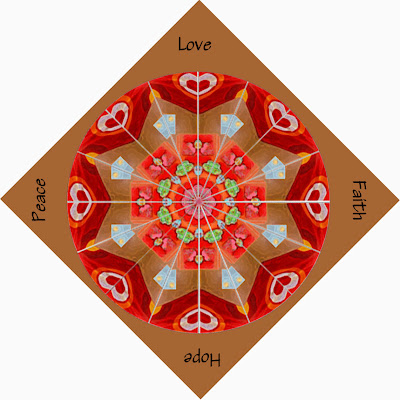 Hala, I enjoyed making this card and mandala for you. I haven't met you before but I hope that these images make you smile! Here is a link to Hala's blog if you want to make her a card.
Hala, I enjoyed making this card and mandala for you. I haven't met you before but I hope that these images make you smile! Here is a link to Hala's blog if you want to make her a card.
Wednesday, September 12, 2007
Photo Tinting - Color to Black And White
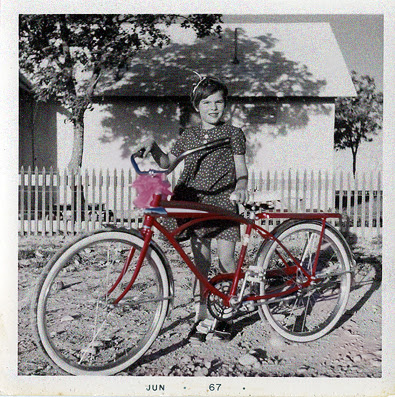
I've always loved this photo and thought I'd attempt to change a color photo of Debi into a black and white one with photo tinting using Sue's tutorial on layer masks. I think that starting with a black and white image gives a different effect; see the picture of me and my brother. I did add some grain trying to give the photo and aged look, but wished for a sepia tone option in photoshop 5.5. Afer I uploaded I could see a couple of spots I missed paint brushing out. But after all this is practice and so won't worry too much.
Taking Sue's comments to heart, I changed the color to a sepia and here is the result:
 Now, I'd better get to bed or I will be in big trouble at 5:30 am anyway.
Now, I'd better get to bed or I will be in big trouble at 5:30 am anyway.
Tuesday, September 11, 2007
Blending Fish and Flower
 I am still following Sue O'kieffe's Photoshop Tutorial on Blending Modes Part I
I am still following Sue O'kieffe's Photoshop Tutorial on Blending Modes Part Iand enjoying every minute of it. I used two images, one of a flower and one of a fish and blended them together into one image using the tutorial, then I used crosshatch and dry brush to make it my interpretation. And not to brag on my work, but to brag on the capabilities of photoshop, it makes a very nice image don't you think?
Queen Anne's Lace
 Queen Anne's Lace is one of my favorite wildflowers. I love the single red flower in the center where Queen Anne pricked her finger while making the lace. I photoshopped this image quite a lot and had to remove my blue shoes from the bottom where I got in the photo. I left a little blue, but don't think it detracts too much, do you?
Queen Anne's Lace is one of my favorite wildflowers. I love the single red flower in the center where Queen Anne pricked her finger while making the lace. I photoshopped this image quite a lot and had to remove my blue shoes from the bottom where I got in the photo. I left a little blue, but don't think it detracts too much, do you?
Sunday, September 09, 2007
Eliza Takes A Sunrise Snorkle
 I followed Sue O'kieffe's Photoshop Layer Mask Tutuorial and am amazed to be able to move Eliza to a different scene. While it is not perfect, it demonstrates that even moi can do this tutorial. Thank you Sue! You are wonderful!
I followed Sue O'kieffe's Photoshop Layer Mask Tutuorial and am amazed to be able to move Eliza to a different scene. While it is not perfect, it demonstrates that even moi can do this tutorial. Thank you Sue! You are wonderful!
Friday, September 07, 2007
Iceland Stops Commercial Whaling

Public opinion did not stop Iceland from indulging in commercial whaling, but the Japanese market did. These beautiful animals will live another day, but please join the fight to stop commercial whaling worldwide by following the links on this news announcement from hsus.org.
Thursday, September 06, 2007
Abstract

Did you ever take a picture by accident and later on when you upload you find some strange image that you don't remember taking? This photoshopped image was created starting with a fuzzy photo that had some nice colors. I gave it a twirl, a sphere, and some watercolor et voila!
p.s. If you are interested, the source of the last post Mandala - K was Girl Goes To Mexico :)
Tuesday, September 04, 2007
Mandala - K
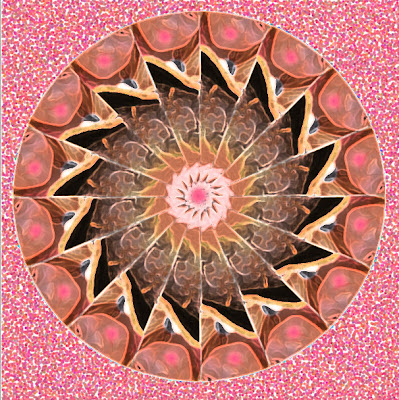
Here is my first mandala-tile. Well, I think I should just call it a tile as it lacks certain mandala characteristics. It was an experience and a challenge creating it in Photoshop 5.5. I was like Frances and Irene, I just couldn't make heads or tails out of any web instructions. Can you guess what the source picture was?












