Template:
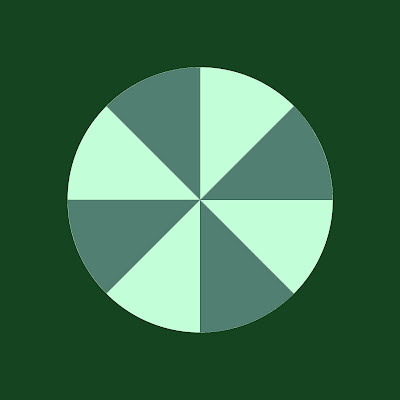 Source:
Source: Et voila! here is my mandala which I dedicate to Sue who says: "I think it's important to develop your own vision with the mandalas, and to follow your heart in what you create. I am learning that that is the essence of *talent*."
Et voila! here is my mandala which I dedicate to Sue who says: "I think it's important to develop your own vision with the mandalas, and to follow your heart in what you create. I am learning that that is the essence of *talent*."
Thank you Frances and Debi for testing these instructions. There may be an easier way to do this, but here is what I do:
First save the first two images above, the first as source.jpg and the second as template.jpg.
Open Adobe Photoshop
Select the magic wand
Window, show info,options, tolerance 20-25, check contiguous, use all layers
Open template.jpg and save template as mymandala.psd
Open source.jpg
Select window, tile
Select mymandala window
Use magic wand to select the top center left slice, then select, modify, expand by 1 pixel.
Drag the slice to your source image
Arrange it to pick up the area that you like, edit, copy
Make sure your top center left slice on mymandala.psd is selected with the magic wand, then select, modify, expand by 1 pixel, paste into
Image, rotate canvas, flip horizontal
Repeat step 12 one time, then go to step 15
Image, rotate canvas, flip vertical
Repeat steps 12-15 one time
Image, rotate canvas, 90 degrees cw repeat steps 12-16
Close source.jpg, save changes no
Activate mymandala window, select background, turn off layer (remove the eye), layer,merge visible
Save mymandala.psd
Congratulations, you have made a mandala! To finish use your Photoshop tools and enjoy!










11 comments:
Yay Bobbie - attagirl
I can confirm that the mandala template and instructions work very well. And the instructions are very easy to follow even for me. I will post some of the mandalas I've made with this on my blog a bit later on. I actually made some pretty ones with the draft template, but this new one is sooper-dooper. Some of the instructions operate a bit differently in different programmes but I think the basic method works excellently - try it out peeps.
Interesting to see how they are made, as I have enjoyed seeing many different mandalas on people's blogs. Seem to be a lot of steps, but the process does very complicated things to the source picture so I can understand why.
Wow, great..lots of instruction..You are becoming a master in all this.. Sorry, I can't play with this form of art but you all go ahead, just ignore me..Haha :)
You've spent a lot of time on this, it's very obvious! Thanks! I will be trying to create my own mandala soon. I was wondering how geometric shapes would look like with this method - hope I can come up with something interesting. Thanks, Amazing Bobbie!
Wow, what a process. I see your mind is alive and kicking. It's good to know that some of us still have their wits about them! You make lovely mandalas and I can't wait to see more of them. Go create, Bobbie!
Wow, Bobbie!! Way to go!! I am in awe that you are doing this. I will have to try now. I looked at the page Sue pointed us to ... even downloaded some templates, but you are making it seem manageable!!
Thank you!
~ Diane Clancy
www.dianeclancy.com/blog
Hi Again ... this is to other people .. I haven't been given the Teaching Award so I can't give it ... but I encourage someone who has it to give it to Bobbie - this is great!!
~ Diane Clancy
www.dianeclancy.com/blog
i was going to ask if you wanted to know how to get rid of the lines...but it seems you've sorted it out
i'll tell you how i do it, if your way is different and we can both learn something
new photoshop tut tomorrow too!
you are amazing
~sue
aaargh. im stumped. this is backwards from the way i work. im getting stuck at step 13. are you rotating the source image? when i do, i lose the slice that is already there from step 11. if i don't, how do you get a mirror image?
email me please.
she requests, humbled
~sue
I just found your tutorial and for the first time was able to successful make a mandala with a template. :) Thank you! Do you have any other templates (more sections) and tutorials, or know where I could find them? I'm not having much luck with searches, and cannot seem to follow Earth Mandala instructions with much luck. If you do, please send me a link at kostyalya @ gmail.com. Thanks so much!
This template is free for anyone to use. Just click on it and get a nice big image to download.
Post a Comment